Power BI is a business analytics tool developed by Microsoft that allows users to visualize and share insights from their data. It is part of the Microsoft Power Platform. Here are some key aspects of Power BI:

Power BI is widely used across various industries for making data-driven decisions, improving operational efficiency, and gaining a competitive edge through advanced analytics and reporting.
Access the adaptability and scalability of reactjs through our time-tested reactjs development services – from handholding start-ups to empowering large-scale enterprises with myriad solutions
Create dashboards and reports for business metrics, KPIs, and performance monitoring.
Analyze customer data, track sales performance, and evaluate marketing campaigns.
Generate financial reports, monitor budgets, and forecast financial performance.
Visualize patient data, track hospital performance, and manage healthcare resources.
Monitor production processes, track inventory levels, and analyze supply chain efficiency.
Analyze sales data, track customer behavior, and optimize inventory management.
Visualize employee data, monitor hiring processes, and evaluate HR metrics.
Track student performance, manage institutional data, and visualize research outcomes.
Monitor system performance, track project progress, and analyze operational efficiency.
Visualize public data, track project outcomes, and analyze policy impacts.

Overall, Power BI’s combination of powerful features, flexible pricing, and ease of use makes it a cost-effective solution for organizations of all sizes looking to leverage their data for better decision-making.
Power BI is used across a wide range of businesses, from small startups to large enterprises. Here are some examples of the types of businesses and how they can benefit from using Power BI:
Power BI can generate a wide variety of reports, each tailored to different business needs and data analysis requirements. Here are some common types of reports that can be created using Power BI:
Types of Reports in Power BI
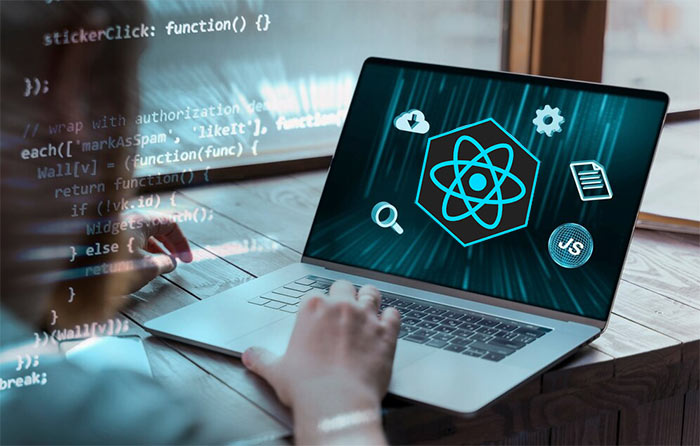
Power BI reports can cover virtually every aspect of a business, from financial and sales analysis to operational and customer service insights. By leveraging the powerful visualization and analytical capabilities of Power BI, businesses can make informed decisions and drive better outcomes.
Contact Us And One Of Our Technical Expert Will Get Back To You Shortly.

Copyright © 2022-24 Xelogic Solutions All Rights Reserved
Transform your brand with our global expertise and tailored solutions.